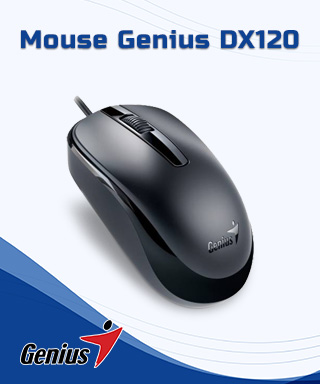Featured Products
Cisco ASA 5520 IPS Edition-Advanced Inspection and Prevention Security
Networking & Servers
Top Products
Cisco WS-C3650-48PQ-L LAN Base Switch
Networking & Servers
Cisco ASA 5500 Series Advanced Inspection and Prevention Security Services Module 10
Networking & Servers
Samsung Tab A7 Lite 8.7inch,32GB,3Gb-4G
Laptops & Tablets
Top Selling Products

Worldwide Delivery
With sites in 5 languages, we ship to over 200 countries & regions.
Safe Payment
Pay with the world’s most popular and secure payment methods.
Shop with Confidence
Our Buyer Protection covers your purchase from click to delivery.

24/7 Help Center
Round-the-clock assistance for a smooth shopping experience.